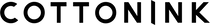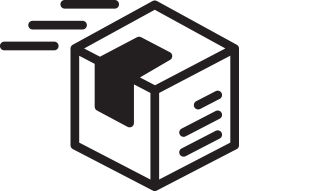SIMPLE AND EASY IS HOW WE LIKE IT!
COTTONINK webstore (www.cottonink.co.id) always gives the latest updated arrivals from COTTONINK, COTTONINK Archipelago and COTTONINK STUDIO. To view our products easier, you might just want to click on the navigation bars on the top of the page that separates our goods into sections, such as tops, outerwear, pants, dresses, shirts and so much more!
Follow these simple steps below to shop easily at our web store!